- 1 Introduction
- 2 Basics
- 2.1 Vectors
- 2.1.1 Documentation
- 2.1.2 Classes
- 2.1.3 Making comparisons
- 2.1.4 Inspecting objects
- 2.1.5 Named elements
- 2.1.6 Missing values
- 2.1.7 Slicing to a subvector
- 2.1.8 Extracting from a list
- 2.1.9 Assigning to a subvector
- 2.1.10 Assigning to a list element
- 2.1.11 Initializing
- 2.1.12 Factors
- 2.1.13 Sorting, rank, order
- 2.1.14 Exercises
- 2.2 Matrices and arrays
- 2.3 Syntax
- 2.4 Functions
- 2.5 Loops and control flow
- 2.6 Data frames
- 2.7 Built-in constants
- 2.1 Vectors
- 3 Tables
- 3.1 Essential packages
- 3.2 The data.table class
- 3.3 Aggregation
- 3.4 Modifying data
- 3.5 Joins
- 3.6 Input and output
- 3.6.1 File paths
- 3.6.2
freadto read delimited files - 3.6.3
rbindlistto combine tables - 3.6.4 Date and time columns
- 3.6.5 Character columns
- 3.6.6 Categorical columns
- 3.6.7 List columns
- 3.6.8
fwriteto write delimited files - 3.6.9 Saving and loading R objects
- 3.6.10 Reading and writing other formats
- 3.6.11 Formatting the display of columns
- 3.6.12 Exercises
- 3.7 Exploring data
- 3.8 Organizing relational tables
- 3.9 Notation cheat sheet
- 4 Getting work done
- 5 Misc
Chapter 4 Getting work done
This chapter covers common analytical tasks (without any discussion of their statisical justification).
Unlike earlier chapters, this one leans more towards saying what the right function is called rather than giving examples. R has weird function names but good per-function examples. Remember that typing example(function_name) will run them in the console.
4.1 Sets
4.1.1 Unary operators
To treat a vector or data.table as a set (in the limited sense of dropping duplicates), use unique(x). I guess the function is called “unique” since in the resulting vector (or table), every element (or row) is unique.
For the data.table version, there is a by= option, so we can drop duplicates in terms of some of the table’s columns. By default, it will keep the first row within the by= group, but fromLast = TRUE can switch it to keep the last row instead.
A complementary function duplicated also exists, but is rarely needed.
4.1.2 Testing membership
Besides comparisons, x == y, we can test membership like x %in% y:
c(1, 3, NA) %in% c(1, 2)# [1] TRUE FALSE FALSE"A" %in% c("A", "A", "B")# [1] TRUEWe get one true/false value for each element on the left-hand side. Duplicate values on the right-hand side are ignored. That is, the right-hand side is treated like a set.
Unlike ==, here we always get a true/false result, even when missing values are present.
4.1.3 Other binary operators
As documented at ?sets, for two vectors x and y we can construct various statements:
- \(x\cup y\) as
union(x,y), - \(x\cap y\) as
intersect(x,y), - \(x\ \backslash\ y\) as
setdiff(x,y)and - \(x = y\) as
setequal(x,y).
As mentioned in 2.1.2, R does not actually support an unordered set data type. However, these functions treat x and y as sets in the sense that they ignore duplicated values in them. So union(c(1,1,2), c(3,4)) is c(1,2,3,4), with the repeating 1 ignored because it has no meaning in this context.
Corresponding functions exist for data.tables, prefixed like f*: funion, fintersect, fsetdiff and fsetequal. Two tables can be combined in this way only if their columns line up (in terms of class, etc.).
Looking at the source code for these functions, we’ll see a lot of them use the match function.
4.1.4 Operators on lists of sets
R only includes binary versions of these operators. However, the Reduce function can help for finite unions or intersections. It collapses a list of arguments using a binary operator successively, so the union of four sets
\[ \bigcup_{i=1}^4 x_i = ((x_1\cup x_2) \cup x_3) \cup x_4 \]
is written as
xList = list(1:2, 2:3, 11L, 4:6)
Reduce(union, xList)# [1] 1 2 3 11 4 5 6Another alternative for the union of a set of vectors is unique(unlist(xList)). The unlist function just combines the four vectors into a single vector. Reduce(intersect, xList) makes sense for taking the intersection of a bunch of sets.
For a list of data.tables, the same can be done (with funion and fintersect). However, again, the alternative for finite unions unique(rbindlist(dList)) may be better in terms of performance in some cases.
4.1.5 Exercises
Define a “subset or equal” function for two vectors,
subsetequal(x,y), which returnsTRUEiffxis a (nonstrict) subset ofy, \(x \subseteq y\). How would the function change for testing a strict subset, \(x \subset y\)?Define a “symmetric difference” function for two vectors,
symdiff(x,y), which returns unique items appearing inxor inybut not in both.With
DT = data.table(g = c(1,1,2,2,2,3), v = 1:6), we can select the first row of eachggroup withunique(DT, by="g")orDT[!duplicated(DT, by="g")]orDT[, .SD[1L], by=g]orDT[.(unique(g)), on=.(g), mult="first"]orDT[DT[, first(.I), by=g]$V1]. Find several ways to select the last row in eachggroup. (Hint: one usesorder(-(1:.N)).)
4.2 Combinations
CJ(x, y, z, unique = TRUE)return a table with all combinations:
\[ \{(x_i,y_j,z_k): x_i \in x, y_j \in y, z_k \in z\} \]
The unique = TRUE clause means we are treating the vectors like sets (4.1), ignoring their duplicated values.
So to take all pairs of values for a vector…
x = LETTERS[1:4]
xcomb = CJ(x,x)# V1 V2
# 1: A A
# 2: A B
# 3: A C
# 4: A D
# 5: B A
# 6: B B
# 7: B C
# 8: B D
# 9: C A
# 10: C B
# 11: C C
# 12: C D
# 13: D A
# 14: D B
# 15: D C
# 16: D D# limit to distinct pairs
xpairs <- xcomb[ V1 < V2 ]# V1 V2
# 1: A B
# 2: A C
# 3: A D
# 4: B C
# 5: B D
# 6: C D# create a single categorical var
xpairs[, pair_code := sprintf("%s_%s", V1, V2)][]# V1 V2 pair_code
# 1: A B A_B
# 2: A C A_C
# 3: A D A_D
# 4: B C B_C
# 5: B D B_D
# 6: C D C_DCJ is essentially a Cartesian product, or a “Cross Join.”
In base, combn(x, n, f) finds all x’s subvectors of length n and optionally applies a function to them. And outer(x, y, f) applies a function to all pairs of elements of x and y, returning a matrix.
All of these options can get out of hand, in terms of memory consumption, but that’s normal for combinatorial operations.
4.2.1 Exercises
Define a function,
triples, which takes a vectorxand returns all length-3 subsets, one on each row. Forx = 1:5, there are ten= choose(5,3)such subsets, so it should look something like…# V1 V2 V3 # 1: 1 2 3 # 2: 1 2 4 # 3: 1 2 5 # 4: 1 3 4 # 5: 1 3 5 # 6: 1 4 5 # 7: 2 3 4 # 8: 2 3 5 # 9: 2 4 5 # 10: 3 4 5
4.3 Randomization
To make a draw reproducible, use set.seed before it:
set.seed(1)
rnorm(10) # 10 random draws from the standard normal distribution# [1] -0.6264538 0.1836433 -0.8356286 1.5952808 0.3295078 -0.8204684 0.4874291
# [8] 0.7383247 0.5757814 -0.30538844.3.1 Distribution draws
To draw n random numbers from the uniform distribution on the unit interval, use runif(n). All random-draw functions follow this naming convention – rnorm, rpoisson, rbinom – for a full list of the built-in ones, type ?distributions. Many more are offered in packages that can be found by searching online.
To get a quick look at the density being drawn from, use curve:
# glance at chi-squared with 10 degrees of freedom
df = 10
curve(dchisq(x, df), xlim = qchisq(c(.01, .99), df))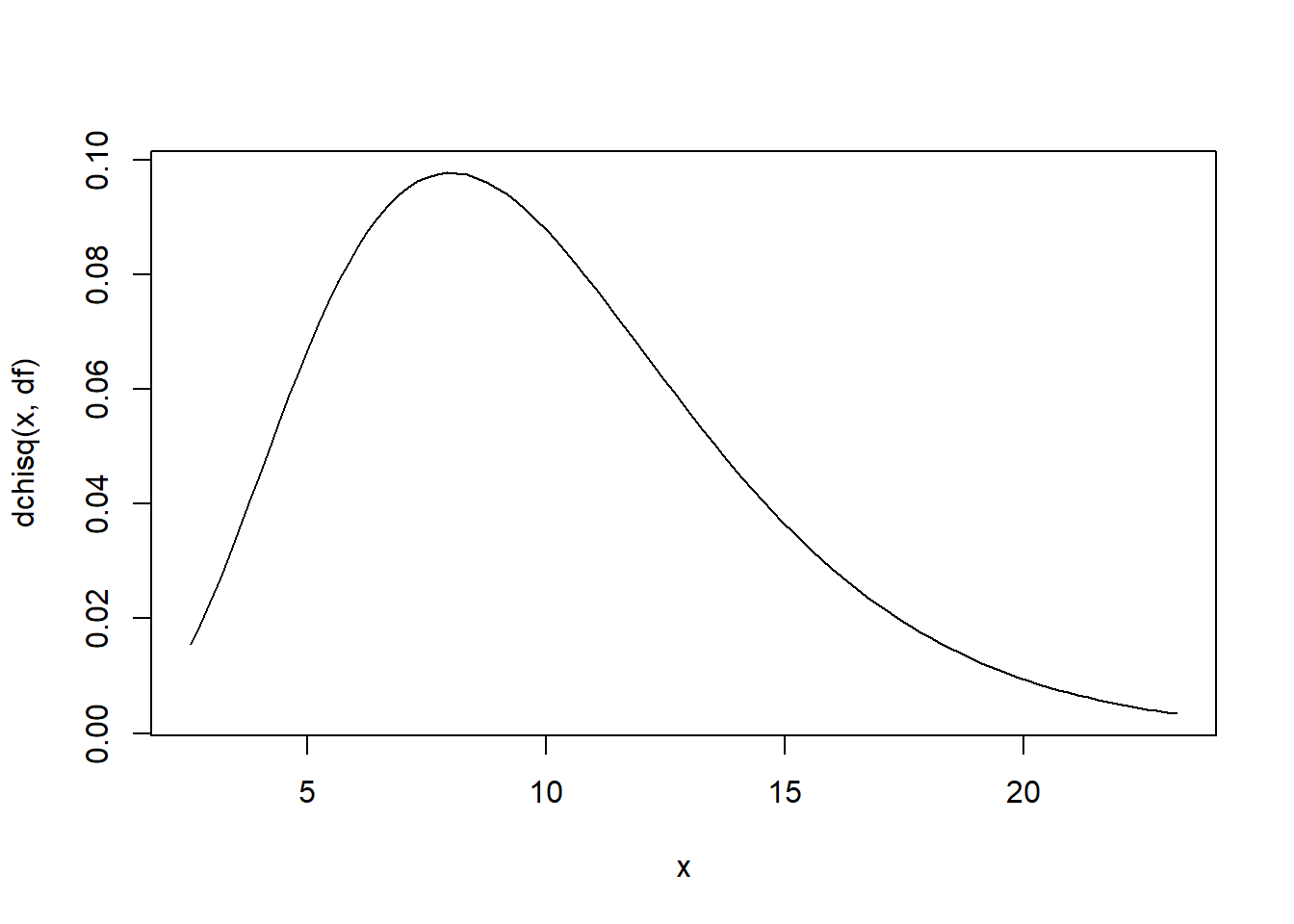
d* is the density and q* is the quantile function. We’re using the latter to find good x-axis bounds for the graph. The final function is p*, for the cumulative density function.
4.3.2 Urn draws
To take n samples from x with replacement, where p[i] is the probability of drawing x[i]:
sample(x, prob = p, size = n, replace = TRUE)The help page ?sample covers many other use cases. There is one to be very wary of, however:
set.seed(1)
x = c(6.17, 5.16, 4.15, 3.14)
sample(x, 2, replace = TRUE)# [1] 5.16 5.16y = c(6.17)
sample(y, size = 2, replace = TRUE)# [1] 4 6Where did 4 and 6 come from? Those aren’t elements of y!
sample cannot be trusted on numeric or integer vectors unless we are sure the vector has a length greater than 1. Read ?sample for details.
I should have instead sampled from ys indices like
y[sample.int(length(y), size = 2, replace = TRUE)]
# or
y[sample(seq_along(y), size = 2, replace = TRUE)] To take draws without replacement, just use the option replace = FALSE.
4.3.3 Permutations
Taking a random permutation of a vector is just a special case of drawing from an urn. We’re drawing all balls from the urn without replacement:
y = c(1, 2, 3, 4)
sample(y) # using default replace = FALSEThe same warning for length-zero or length-one vectors applies here. The safer way is:
y = c(1, 2, 3, 4)
y[sample.int(length(y))]
# or
y[sample(seq_along(y))]4.3.4 Simulations
For a random process to repeat nsim times, the replicate function is the answer. Suppose we want to take 10 standard normal draws and return the top three:
nsim = 2
n = 10
set.seed(1)
replicate(nsim, rnorm(n) %>% sort %>% tail(3))# [,1] [,2]
# [1,] 0.5757814 0.9438362
# [2,] 0.7383247 1.1249309
# [3,] 1.5952808 1.5117812The set.seed line is added so that the results are reproducible.
4.3.4.1 Complicated output
By default, replicate simplifies the result to a matrix. For more complicated results, it is often better to have a list. Suppose we want to grab the top three values as well as the mean:
nsim = 2
n = 10
set.seed(1)
replicate(nsim, rnorm(n) %>% { list(mu = mean(.), top3 = sort(.) %>% tail(3)) }, simplify = FALSE)# [[1]]
# [[1]]$mu
# [1] 0.1322028
#
# [[1]]$top3
# [1] 0.5757814 0.7383247 1.5952808
#
#
# [[2]]
# [[2]]$mu
# [1] 0.248845
#
# [[2]]$top3
# [1] 0.9438362 1.1249309 1.5117812Thanks to use of the same seed (with set.seed), the simulated values here are the same as in the last section.
4.3.4.2 Speed and pipes
As a reminder, magrittr pipes – %>% – are slow. Here’s a benchmark (with results measured in seconds):
nsim = 1e4
n = 1e2
system.time(replicate(nsim, simplify = FALSE,
rnorm(n) %>% { list(mu = mean(.), top3 = sort(.) %>% tail(3))}
))# user system elapsed
# 1.55 0.02 1.56system.time(replicate(nsim, simplify = FALSE, {
x = rnorm(n)
list(mu = mean(x), top3 = tail(sort(x),3))
}))# user system elapsed
# 0.36 0.00 0.35So while it may be convenient to write a quick simulation using pipes, it’s better to switch to vanilla R when speed is important.
4.3.4.3 Multiple parameters
If running multiple simulations with different parameters, I recommend starting with results in a data.table with one row per run:
simparmDT = data.table(set_id = LETTERS[1:2], nsim = 3, n = 10, mu = c(0, 10), sd = c(1, 2))# set_id nsim n mu sd
# 1: A 3 10 0 1
# 2: B 3 10 10 2set.seed(1)
simDT = simparmDT[, .(
# assign a unique ID to each run
run_id = sprintf("%s%03d", set_id, seq.int(nsim)),
# run simulations, storing results in a list column
res = replicate(nsim, simplify = FALSE, {
x = rnorm(n, mu, sd)
list(mu = mean(x), top3 = tail(sort(x),3))
})
), by=set_id]# set_id run_id res
# 1: A A001 <list>
# 2: A A002 <list>
# 3: A A003 <list>
# 4: B B001 <list>
# 5: B B002 <list>
# 6: B B003 <list>For cleaner code and easier debugging, it’s probably best to write the core simulation code as a separate function:
sim_fun = function(n, mu, sd){
x = rnorm(n, mu, sd)
list(mu = mean(x), top3 = tail(sort(x),3))
}Then the code to call it can be agnostic regarding the details of the function:
set.seed(1)
simDT = simparmDT[, .(
run_id = sprintf("%s%03d", set_id, seq.int(nsim)),
res = replicate(nsim, do.call(sim_fun, .SD), simplify = FALSE)
), by=set_id, .SDcols = intersect(names(simparmDT), names(formals(sim_fun)))]We are setting .SDcols to be those names that are used as arguments to sim_fun and also appear as columns in simparmDT. That is, we are taking the intersection of these two vectors of names.
The do.call and intersect functions are covered in 3.8.4.1 and 4.1, respectively.
Next we can extract all components as new columns (still sticking with one row per simulation run):
simDT[, (names(simDT$res[[1]])) := res %>%
# put non-scalar components into lists
lapply(function(run) lapply(run, function(x)
if (is.atomic(x) && length(x) == 1L) x
else list(x)
)) %>%
# combine rows into one table
rbindlist
][]# set_id run_id res mu top3
# 1: A A001 <list> 0.1322028 0.5757814,0.7383247,1.5952808
# 2: A A002 <list> 0.2488450 0.9438362,1.1249309,1.5117812
# 3: A A003 <list> -0.1336732 0.6198257,0.7821363,0.9189774
# 4: B B001 <list> 10.2414604 11.52635,12.20005,12.71736
# 5: B B002 <list> 10.2682734 11.39393,11.53707,11.76222
# 6: B B003 <list> 10.2869137 11.13944,12.86605,13.960804.4 Working with sequences
Often we care not only about the value in the current row, but also in the previous k rows or all previous rows.
4.4.1 Lag operators
Data.table provides a convenient tool for the lag operator and its inverse, a “lead operator”:
x = c(1, 3, 7, 10)
shift(x) # lag# [1] NA 1 3 7shift(x, type = "lead") # lead# [1] 3 7 10 NAshift(x, 0:3) # multiple lags# [[1]]
# [1] 1 3 7 10
#
# [[2]]
# [1] NA 1 3 7
#
# [[3]]
# [1] NA NA 1 3
#
# [[4]]
# [1] NA NA NA 1shift always returns vectors of the same length as x, which works well with data.tables:
# add to an existing table
DT = data.table(id = seq_along(x), x)
DT[, sprintf("V%02d", 0:3) := shift(x, 0:3)][]# id x V00 V01 V02 V03
# 1: 1 1 1 NA NA NA
# 2: 2 3 3 1 NA NA
# 3: 3 7 7 3 1 NA
# 4: 4 10 10 7 3 1# make a new table
shiftDT = setDT(c(list(x = x), shift(x, 0:3))) # x V1 V2 V3 V4
# 1: 1 1 NA NA NA
# 2: 3 3 1 NA NA
# 3: 7 7 3 1 NA
# 4: 10 10 7 3 1The embed function from base R may also be useful when handling lags. It extracts all sequences of a given size:
embed(x, 3)# [,1] [,2] [,3]
# [1,] 7 3 1
# [2,] 10 7 34.4.2 Taking differences
A simple common use for shift is taking differences across rows by group:
DT = data.table(id = c(1L, 1L, 2L, 2L), v = c(1, 3, 7, 10))
DT[, dv := v - shift(v), by=id]
# fill in the missing lag for the first row
DT[, dv_fill := v - shift(v, fill = 0), by=id][]# id v dv dv_fill
# 1: 1 1 NA 1
# 2: 1 3 2 2
# 3: 2 7 NA 7
# 4: 2 10 3 3There is also a diff function in base R, but it is less flexible than computing differences with shift; and it does not return a vector of the same length as its input.
4.4.3 Rolling computations
If we want a rolling sum, the naive approach is to take the sum of elements 1:2, then the sum of 1:3, then the sum of 1:4. In the context of data.tables, this would look like a self non-equi join (3.5.7):
# example data
set.seed(1)
DT = data.table(id = rep(LETTERS[1:3], each = 3))[, `:=`(
sid = rowid(id),
v = sample(0:2, .N, replace = TRUE)
)][]# id sid v
# 1: A 1 0
# 2: A 2 1
# 3: A 3 1
# 4: B 1 2
# 5: B 2 0
# 6: B 3 2
# 7: C 1 2
# 8: C 2 1
# 9: C 3 1DT[, vsum :=
DT[.SD, on=.(id, sid <= sid), sum(v), by=.EACHI]$V1
, .SDcols = c("id", "sid")](As a side-note, rowid conveniently builds a within-group counter, as seen here. For more counters, see 4.4.5.)
The number of calculations performed with this non-equi join approach scales at around N^2 as the number of rows N increases, which is pretty poor. Nonetheless, for any rolling computation, this will always be an option.
In this case (and many others), there’s a better way, though:
DT[, vsum2 := cumsum(v), by=id][]# id sid v vsum vsum2
# 1: A 1 0 0 0
# 2: A 2 1 1 1
# 3: A 3 1 2 2
# 4: B 1 2 2 2
# 5: B 2 0 2 2
# 6: B 3 2 4 4
# 7: C 1 2 2 2
# 8: C 2 1 3 3
# 9: C 3 1 4 4Besides cumsum for the cumulative sum, there’s also cumprod for the cumulative product; and cummin and cummax, for the cumulative min and max. For more rollers and to roll new ones, see the zoo and RcppRoll packages.
To “roll” missing values forward, it is common to use na.locf (“last observation carried forward”) from the widely-used zoo package. Alternately, DT[, v := v[1L], by=cumsum(!is.na(v))] can do the trick.
4.4.4 Run-length encoding
In time series, it is common to have repeated values, called “runs” or “spells.” To work with these in a vector, use rle (“run length encoding”) and inverse.rle:
x = c(1, 1, 1, 0, 0, 1, 1, 0, 0, 1, 0, 1, 1, 1)
rle(x)# Run Length Encoding
# lengths: int [1:7] 3 2 2 2 1 1 3
# values : num [1:7] 1 0 1 0 1 0 1Because the result is a list, we can use with on it (as discussed in the last section). For example, if we just want the final three runs:
r = rle(x)
new_r = with(r, {
new_lengths = tail(lengths, 3)
new_values = tail(values, 3)
list(lengths = new_lengths, values = new_values)
})
inverse.rle(new_r)# [1] 1 0 1 1 1As we saw in 2.4.7, with(L, expr) attaches objects in a list or environment L temporarily for the purpose of evaluating the expression expr.
4.4.5 Grouping on runs
cut and findInterval are good ways to construct groups from intervals of a continuous variable.
To group by sequences, it is often useful to take advantage of…
- Cumulative sums:
cumsum - Differencing:
difforx - shift(x), explained in 4.4.1 - Runs:
rleidandrle
To label rows within a group, use data.table’s rowid. To label groups, use data.table’s .GRP, like DT[, g_id := .GRP, by=g].
Remember that while it’s often tempting in R to run computations by row, like DT[, ..., by=1:nrow(DT)], this is almost always a bad idea, both in terms of clarity and speed.
4.5 Combining table columns
As noted in 3.3.1, it is generally a bad sign if many calculations are made across columns. Nonetheless, some occasionally make sense.
For example, if each row represents a vector and columns represent dimensions of the vectors, we might want to take the Euclidean norm rowwise:
DT = data.table(id = 1:2, x = 1:2, y = 3:4, z = 5:6)
DT[, norm := Reduce(`+`, lapply(.SD, `^`, 2)) %>% sqrt, .SDcols = x:z][]# id x y z norm
# 1: 1 1 3 5 5.916080
# 2: 2 2 4 6 7.483315Or we might have several categorical string variables that we want to collapse into a single code (essentially reversing tstrsplit from 3.6.5):
# example data
set.seed(1)
DT = data.table(city = c("A", "B"))[,
state := sample(state.abb, .N)][,
country := c("US", "CA")]DT[, code := do.call(paste, c(.SD, sep = "_"))][]# city state country code
# 1: A IN US A_IN_US
# 2: B ME CA B_ME_CAOr we might want to take the minimum over the last n rows, a rolling-window operation (4.4.3):
set.seed(1)
DT = data.table(id = rep(LETTERS[1:20], each=10))[,
v := sample(-10:10, .N, replace = TRUE)]DT[, lag_min := do.call(pmin, shift(v, 0:2)), by=id][]# id v lag_min
# 1: A -5 NA
# 2: A -3 NA
# 3: A 2 -5
# 4: A 9 -3
# 5: A -6 -6
# ---
# 196: T 2 -5
# 197: T -8 -8
# 198: T 7 -8
# 199: T -4 -8
# 200: T 6 -4This is an instance of combining columns, since shift(v, 0:2) essentially are three columns. Try DT[, shift(0:2), by=id] and review 4.4.1 to see.
While all of these examples are doing rowwise computations, none of them actually condition on each row, with by=1:nrow(DT) or similar. As a result, they are much more efficient.
All of these functions (pmin, pmax, paste) take a variable number of arguments. Looking at the functions’ arguments with args(function_name), we can see that they do this via dots ... (3.8.4.2).
4.6 Regression
Most basic regression models have functions to “run” them, as a search online will reveal.
4.6.1 Extracting results
The return value from a regression function is a special object designed to hold the results of the run. In the case of a linear regression, the lm function returns a lm object.
To see how this object can be used, look for the object’s attributes and for methods associated with its class:
set.seed(1)
n = 20
DT = data.table(
y = rnorm(n), x = rnorm(n),
z = sample(LETTERS[1:3], n, replace = TRUE)
)
res = DT[, lm(y ~ x)]
attributes(res)# $names
# [1] "coefficients" "residuals" "effects" "rank" "fitted.values"
# [6] "assign" "qr" "df.residual" "xlevels" "call"
# [11] "terms" "model"
#
# $class
# [1] "lm"class(res)# [1] "lm"methods(class = "lm")# [1] add1 alias anova case.names coerce
# [6] confint cooks.distance deviance dfbeta dfbetas
# [11] drop1 dummy.coef effects extractAIC family
# [16] formula hatvalues influence initialize kappa
# [21] labels logLik model.frame model.matrix nobs
# [26] plot predict print proj qr
# [31] residuals rstandard rstudent show simulate
# [36] slotsFromS3 summary variable.names vcov
# see '?methods' for accessing help and source codeAttributes can always be accessed like attr(obj, attr_name); while some have their own accessors, like coefficients(res). Methods are functions that can be applied directly to the object, like plot(res, 1). For documentation on methods, add a dot and the class, like ?plot.lm and ?predict.lm.
Besides usage like DT[, lm(y ~ x)], most regression functions also offer a data argument, like lm(y ~ x, data = DT).
4.6.2 Formulas
The y ~ x expression above is called a formula. These can greatly simplify the specification of a regression equation.
For example, if we want the categorical variable z on the right-hand side, there is no need to construct and list a set of dummies (as noted in 3.8.3):
lm(y ~ z, data = DT)#
# Call:
# lm(formula = y ~ z, data = DT)
#
# Coefficients:
# (Intercept) zB zC
# 0.5265 -0.6201 -0.4283And there are many other simple extensions:
# including all levels of z by dropping the intercept
lm(y ~ z - 1, data = DT)#
# Call:
# lm(formula = y ~ z - 1, data = DT)
#
# Coefficients:
# zA zB zC
# 0.52645 -0.09363 0.09816# including an interaction term
lm(y ~ z:x, data = DT)#
# Call:
# lm(formula = y ~ z:x, data = DT)
#
# Coefficients:
# (Intercept) zA:x zB:x zC:x
# 0.20267 -0.25431 -0.46956 -0.07843# including all of z's levels by dropping x and the intercept
lm(y ~ z*x - 1 - x, data = DT)#
# Call:
# lm(formula = y ~ z * x - 1 - x, data = DT)
#
# Coefficients:
# zA zB zC zA:x zB:x zC:x
# 0.46634 -0.02306 0.10293 -0.18133 -0.25044 -0.06683# including a polynomial
lm(y ~ poly(x, 2), data = DT)#
# Call:
# lm(formula = y ~ poly(x, 2), data = DT)
#
# Coefficients:
# (Intercept) poly(x, 2)1 poly(x, 2)2
# 0.1905 -0.8659 2.3428The doc at ?formula explains all the ways to write formulas concisely. Many functions besides lm allow the same sorts of formulas.
We saw dcast (3.7.6) also uses formulas. These only come in very simple forms, as documented in ?dcast.
4.6.3 Custom regression
If no one has implemented the regression procedure we want, it is possible to program up a basic version of it (assuming we understand it). Writing up a version that works nicely with formulas and has all the attributes and methods seen with lm would be a tall order, of course.
It’s best for speed and simplicity to lean on matrix algebra as much as possible. If speed becomes a real issue, translating to C++ with the Rcpp package may help.
4.7 Numerical tasks
4.7.1 Optimization
To find an extremum of a function of a length-one number (a real scalar), use optimize. For functions of multiple arguments, there’s optim. (R is agnostic on Brit vs American English, so optimise does the same thing as optimize.)
The documentation covers everything (optimization methods available, numerical issues to be aware of, stopping rules, “trace” options).
4.7.2 Integration
Given a vectorized function (2.3.4) mapping to and from the real line and an interval, integrate will approximate the associated definite integral. The documentation explains the method used and the numerical issues.
4.8 String operations
Here are various string-related functions:
nchar(x)tells how long a string is, andnzchar(x)checks if it is non-empty.substr(x, start, end)extracts a contiguous substring, as doessubstring.sprintfcreates a string according to a specified format (with, e.g., leading zeros).formatprints a string representation of an object (see, e.g.,?format.Date).pastecombines strings according to some simple rules, withpaste0andtoStringas special cases.grep,grepl,regexprandgregexprsearch strings, withregmatchesfor extracting matches.subandgsubrewrite strings.strsplitandtstrsplitcan split strings based on a pattern.chartrchanges single characters.lowerandupperchange cases.
Most of these are vectorized (2.3.4) whenever it makes sense. Examples for a couple of them can be found in 3.6.5.
For searching, rewriting or splitting strings, some familiarity with regular expressions will often be helpful. See ?regex. Because the syntax of the functions can also get cumbersome, it may be worth it to use a helper like the stringi package.
As mentioned in 3.6.11, the number of digits printed on numbers can be tweaked via the scipen option (see ?options), though I think this is only likely to be useful when printing out results.
print and cat can both be used to print output to the screen, with various options. Of the two, cat will actually parse the string, so cat('Egad!\nI dare say, "It\'s you!"\n') will print the newlines and quotes.
cat, print and stopifnot throughout this document, the proper way to handle messages is more complicated, as explained by coatless on Stack Overflow. I still haven’t learned it myself, but it is likely to be important when writing a package.
In my opinion, very few string operations (and no regex operations) are necessary outside of input-output processing (3.6) and printing messages.
The input and output functions have their own string processing tools, so plenty of manual string tweaking can often be avoided. For example, na.strings in fread can recognize missing values as such when a file is read in; and dateTimeAs in fwrite can format date and time columns when printing a table out.
Saving keystrokes. Finally, for the sake of my sanity, I borrow a Perl function for creating character vectors.
qw <- function(s="") unlist(strsplit(s,'[[:space:]]+'))
my_cols <- qw("id city_name state_code country_code")
setkeyv(DT, my_cols)